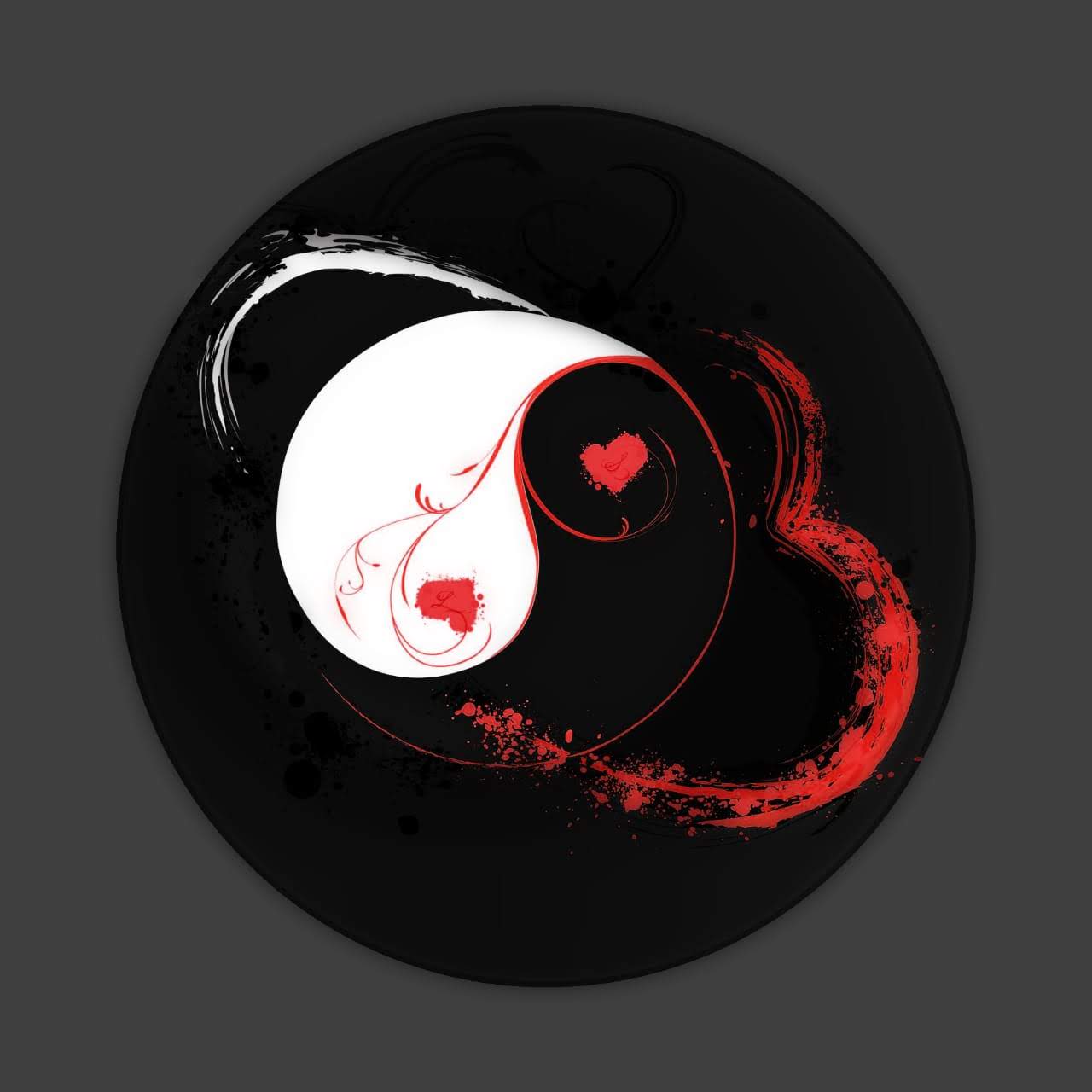Am I supposed to have Wifi driver issues? My laptop’s one always worked flawlessly without me having to even look at it
Those have gotten a lot better in recent years. Last time I had an issue with WiFi drivers was in 2016.
Graphics drivers, on the other hand, especially Optimus…
Some of us are still recovering from the trauma
Tell me you haven’t used Linux in the past ~20 years without telling me you haven’t used Linux in the past ~20 years
At least my notebook doesn’t support the newer wifi standards, that I would need at the university eduroam network.
I always have to hook up my phone and use usb-tethering
WPA3?
I don’t remember if it was WPA 3 or WPA 2 Enterprise.
If the card supports at least WPA2, it should support WPA2 Enterprise as well. Only cards manufactured in the last few years support WPA3. I doubt they would enforce WPA3 only.
Recently it started working, but only sometimes and for about 5 min’s and I can’t reproduce it at all.
Tried installing firmware packages?
Lemmy needs polls. The last time I had problems with WIFI drivers was… 15 years ago? On a laptop bought in a supermarket that originally came with Windows Vista. Oh, and the raspberry pi - fuck raspberry pis. They can’t pick wifi module worth shit.
ReviOS for the Windows user. It’s not a OS, but a collection of scripts which convert Windows in what it should have been.
Thank you internet stranger, I’m getting a new computer soon and I will be trying this!
Is it smart enough to pull the activation code from the BIOS if I buy a computer that has that?
Please do not trust modified windows installs based on old (22H2) update packs, you’re much better off debloating your fresh, up-to-date, already licensed install using some powershell wizardry…
Chris Titus has made a gui for this that you can access with a single powershell command. He also has made a guide on which settings he recommends to debloat a fresh install.
This way you aren’t entrusting your OS, privacy and data to some random unsecure repack. I can find the link for you if you would like :)
Yeah, that occured to me. thank you.good looking out, friend. I accept your offer!
Apologies for not having seen this until now, if you are still wondering and haven’t found the tool yourself, you can launch it by opening a windows terminal as admin and typing
irm christitus.com/win | iexas soon as chocolatey is installed a gui will launch allowing you to easily install common software, uninstall bloat, apply tweaks (such as disabling telemetry), and control windows updates. It’s a great one stop shop for setting up any fresh/existing windows install, and is continuously updated with reliable and transparent documentation.
If you would prefer a video about the tool, the latest one is here: https://youtu.be/GQBRrVGgB_Q
Here is an alternative Piped link(s):
https://piped.video/GQBRrVGgB_Q
Piped is a privacy-respecting open-source alternative frontend to YouTube.
I’m open-source; check me out at GitHub.
Thank you kind internet stranger! ❤️