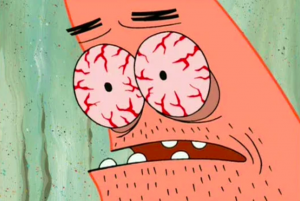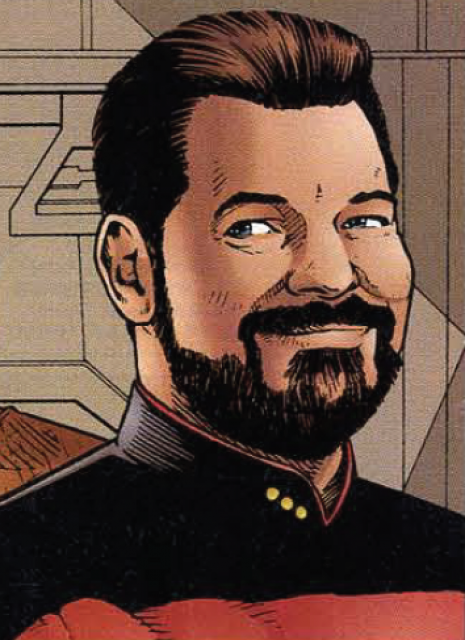Maybe I’m misinterpreting something here, but wouldn’t that mean, I can’t just access my account if I lose my auth device? Am I supposed to always have a passkey device locked somewhere safe?
I just tried this out with Github. My passkey lives in 1Password so it’s backed up and synced across devices. It also lets me sign in with normal MFA/TOTP if I don’t have the passkey, or use a recovery code. Incidentally @[email protected] this is working in Firefox now.
So, it’s just a password with a different name.
Seriously, what is the functional difference between this and stricter password requirements? I don’t see it.
Passkeys use a challenge/response protocol that doesn’t transmit any actual secrets. This makes them phishing resistant as you can’t just “type in your passkey secret” it gitnub .com
Very mixed feelings on GitHub’s recent approaches to security. Tighter security measures are great, but deprecating password authentication on git operations seems obtuse to me. What if I want to push a change from a machine that’s not mine and doesn’t have my registered SSH key on it? I don’t have a Yubikey or anything similar nor do I intend to get one in the foreseeable future.
I just got a repo token and do
git add remote origin https://[email protected]/username/repo.gitand say bye-bye to usernames and passwords. Easiest pushes and pulls ever with private, public or org repos.But now you have the only credential, the REPO_TOKEN in plaintext in your .git/config file. That’s even worse.
Edit: typo
That’s how a lot of tools work. Your maven password is in .m2/settings.xml
Your ssh private key is in .ssh/id_rsa
The only person with access to these files should be you. If anyone else does then your machine is compromised
we’re talking about a hypothetical one-off situation on a computer that isn’t yours though; right? That happens from time to time, and an authentication process that requires you to persist your auth information on disk carries some extra risks. You need to remember to delete it when you’re done.
You don’t need to remember to delete it, you can revoke the access from your github account.
Then it’s useless.