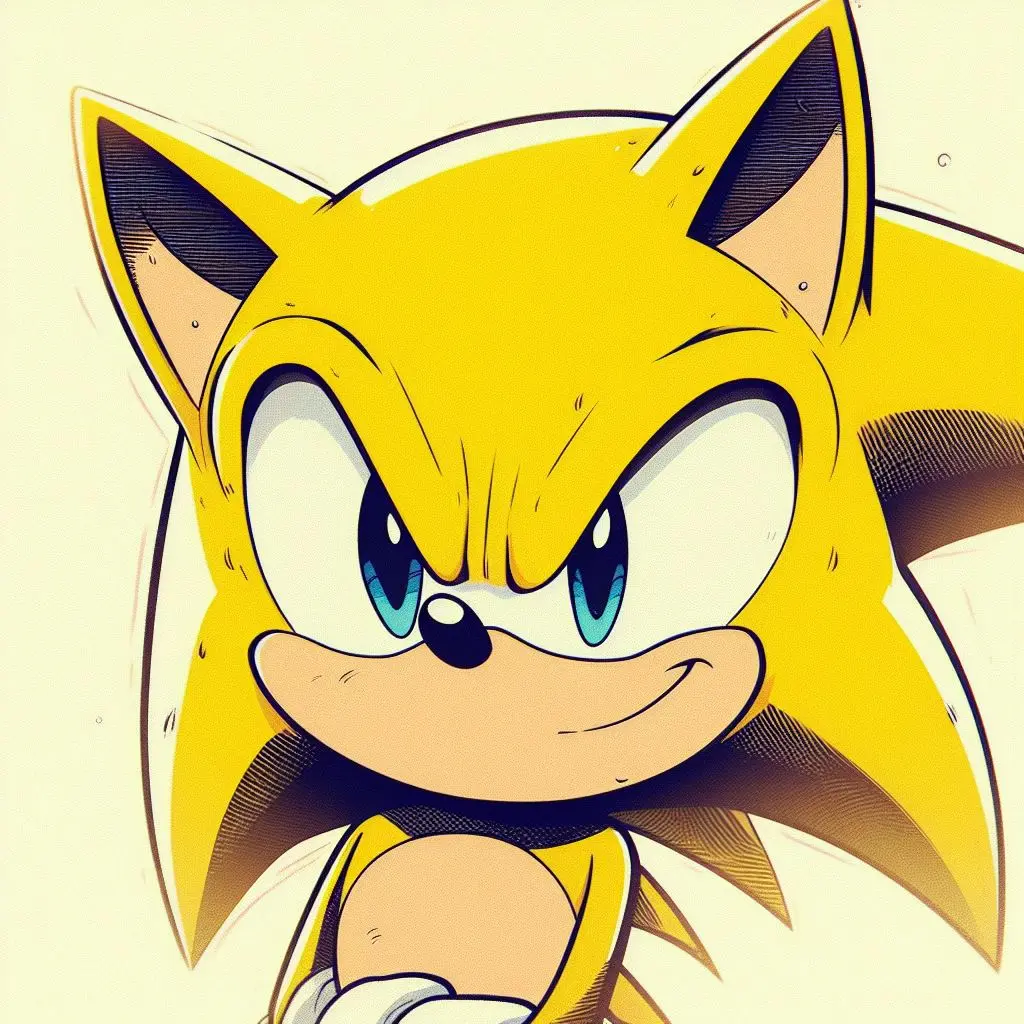Last updated 27 Aug
Clicking Lemmy links usually brings you to the original instance of the link, which means you won’t be able to interact (vote/comment). It also means it’ll open in a browser instead of an app.
Luckily, for some apps, there’s a better way to open links. The method in this post will work on Eternity, Sync, Liftoff, Summit, and partially Jerboa.
Eternity (Infinity)
When you see a Lemmy link, share it with the Infinity app, then tap ‘Handle Link’. That’s it.
To get links to open fully automatically, go to App Info > Open by default > Add link. (This won’t work with all Lemmy links, only about 60 instances).
Sync, Liftoff, Summit, & Jerboa
- Download the Lemmy Redirect app:
- Go into the Lemmy Redirect app, and tap ‘Main’ next to the app you use.
Now when you see a Lemmy link, share it and open it in Lemmy Redirect. It should open in the app you chose.
More info
- On Jerboa, links to communities will work, and posts from your own instance will work. Posts from other instances will not.
- Sync, Summit, and Jerboa have an option in App Settings > Open by default, to open links fully automatically, but this will only work with some instances (~60 in Jerboa, 51 in Sync, 14 in Summit).
- Eternity also works with Lemmy Redirect but the other method is easier.
Opening Automatically
Lemmy Redirect has the option to open all Lemmy links fully automatically by either:
- Using Shizuku
- Manually adding all 1,500 links (Not recommended)
- Using LinkSheet (IzzyOnDroid) (GitHub)
Other Apps
For other apps, I couldn’t find an easy way to do it, but there is a more annoying way to do it:
- Copy the Lemmy link.
- Go to your instance’s search bar in a browser, and paste the link.
The post should show up in a way you can interact with.
- If you really need to you can save the post and open it in an app.
That’s it. If you think anything in this post should be updated, let me know!
Is there a way to open Mastodon links in Mastodon app?
The app I use, Moshidon, is able to open shared links in the same way infinity does. Maybe some other apps can do this too.
There’s also an app similar to Lemmy Redirect called Mastodon Redirect (IzzyOnDroid) (GitHub). The app says it works with the “official” Mastodon app, Elk, Fedilab, Megalodon, Moshidon, Subway Tooter, and Tooot.
You can also copy the link and paste it into the search bar in the app you use.
Thanks, will check thos out!
Great guide!
I suppose we’re adding instances manually at this point, but won’t the list grow exponentially as time goes on? Not to mention the offline and abandoned instances.
We should be able to test a domain if it’s Lemmy-compatible.
I personally think the list will decrease. If Lemmy really takes off, i see a few instances sticking around.
Not everyone can afford to run a Lemmy instance with minimal donations, and I honestly see self hosters slowly thinning out.
I would imagine in the future Lemmy will be like 15 big instances, with like 5 of them hosting the vast majority of the users. Then drama will pop up, and they will all defederate, and we will have like 2 big instances.
Manually adding all 1,500 links
this is the bit I don’t get.
reposting this comment because I accidentally clicked post before finishing
Open the Lemmy Redirect app, open the ‘Set Up Link Handling’ dropdown, then click ‘Settings’.
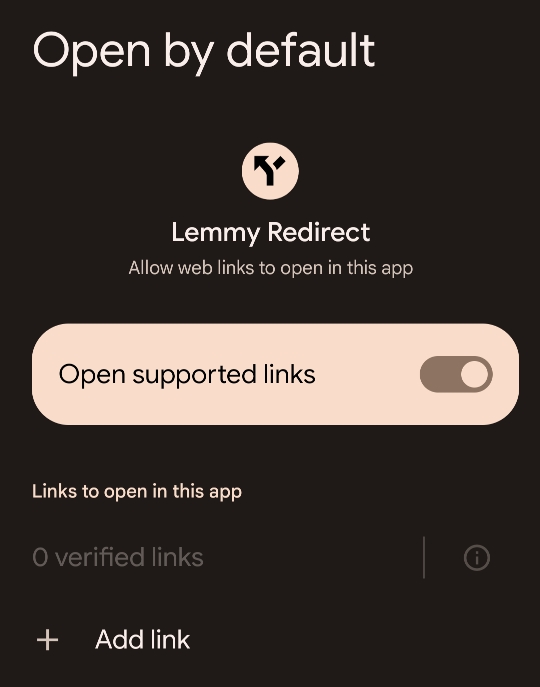
You should see this screen. (You can also find it from App Info)
Then click ‘Add link’ and you should see this screen.
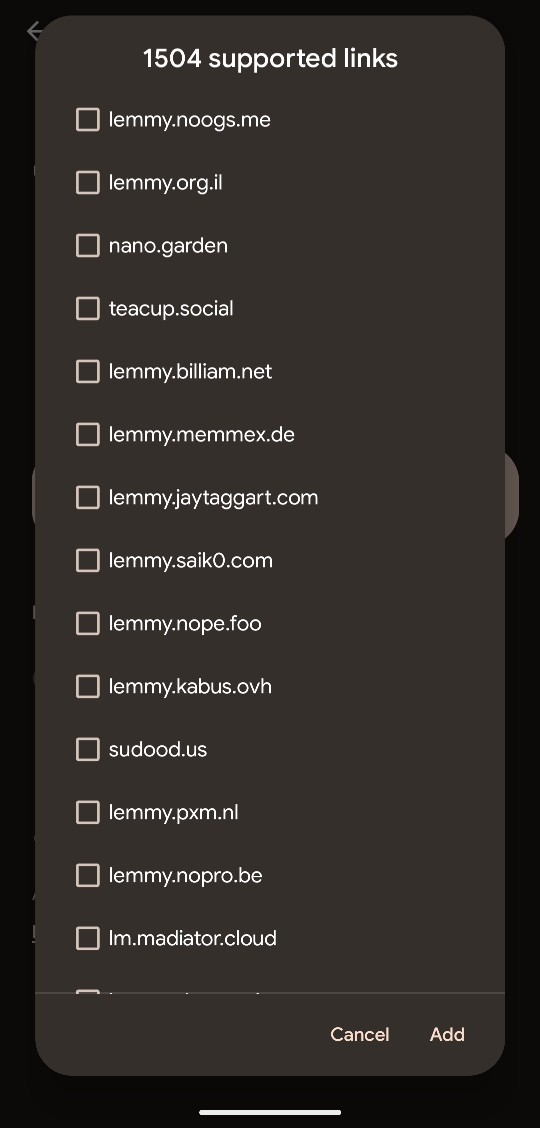
You can manually select all 1504 of them if you want to, but I don’t think anyone wants to do that
Yeah, that’s about as far as I got with that method.
deleted by creator