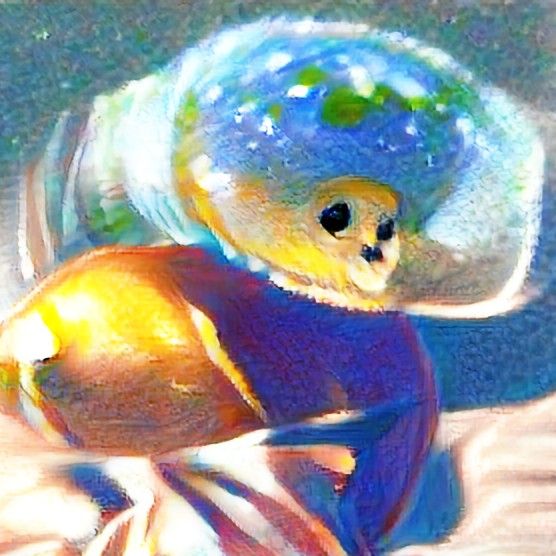Hacker’s Keyboard (the first one), Florisboard Beta, FUTO Keyboard and more have a button to reverse and repeat the actions.
This can reverse stuff like deleting a text and more.
This feature exists, but just isnt used!
Supported Keyboards
- Hacker’s Keyboard
- Thumbkey
- FUTO Keyboard
- Florisboard (beta)
- Heliboard (modern Fork of OpenBoard)
- Unexpected Keyboard
- AnySoft Keyboard
Hacker’s Keyboard can. Because it’s just a condensed full keyboard, ctrl, alt, arrow keys, function keys, and most of the rest included.
I rarely use that keyboard, but once in a while you just need to type something in a terminal or a remote desktop or something, and it really comes in handy then.
Take a look at Unexpected Keyboard too, it’s great and actively developed. F-Droid / GitHub / Play Store
Undo has been available in the Alt Menu of GBoard for a while. Long press on an editable text field then select Undo in the popup alternative menu (sometimes you need to scroll over or tap the 3 dots to see the full menu choices)
Let’s see if that’s true.
Nope. Couldn’t find it.
Not saying you’re lying, but it’s not available on my version of gboard.
Maybe you need to enable Glide Typing in GBoard options or another setting I have turned on.
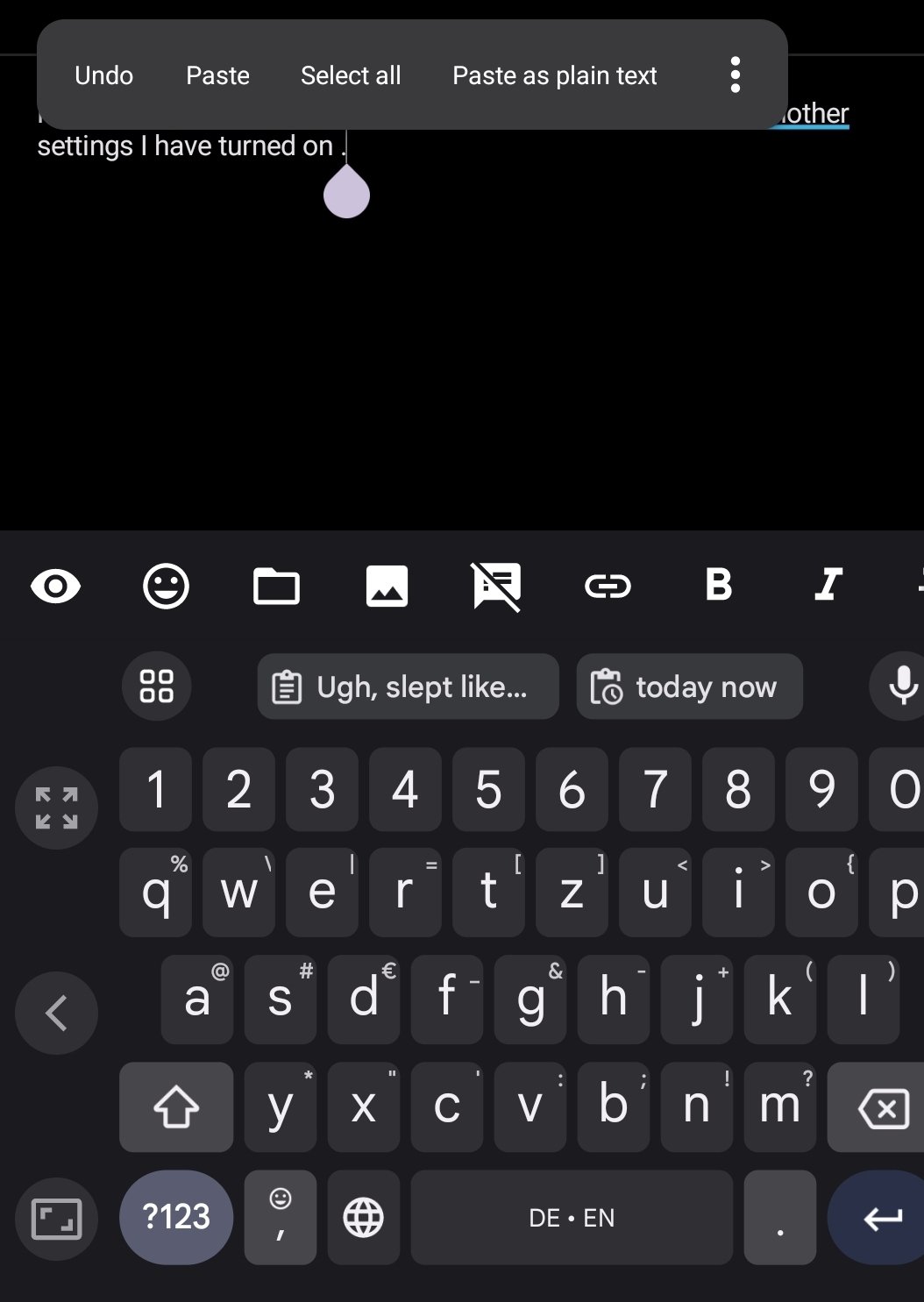
Well fuck me! Mine doesn’t have that. Do you have a Pixel?
Samsung Galaxy S22.
What do you see in the popup menu when you long press on an editable text field, like in these comments?
I see an identical menu minus the undo. Fail. Oh well.
No 3 dots you can tap on on that menu to show all the options?
There’s an undo in mine…
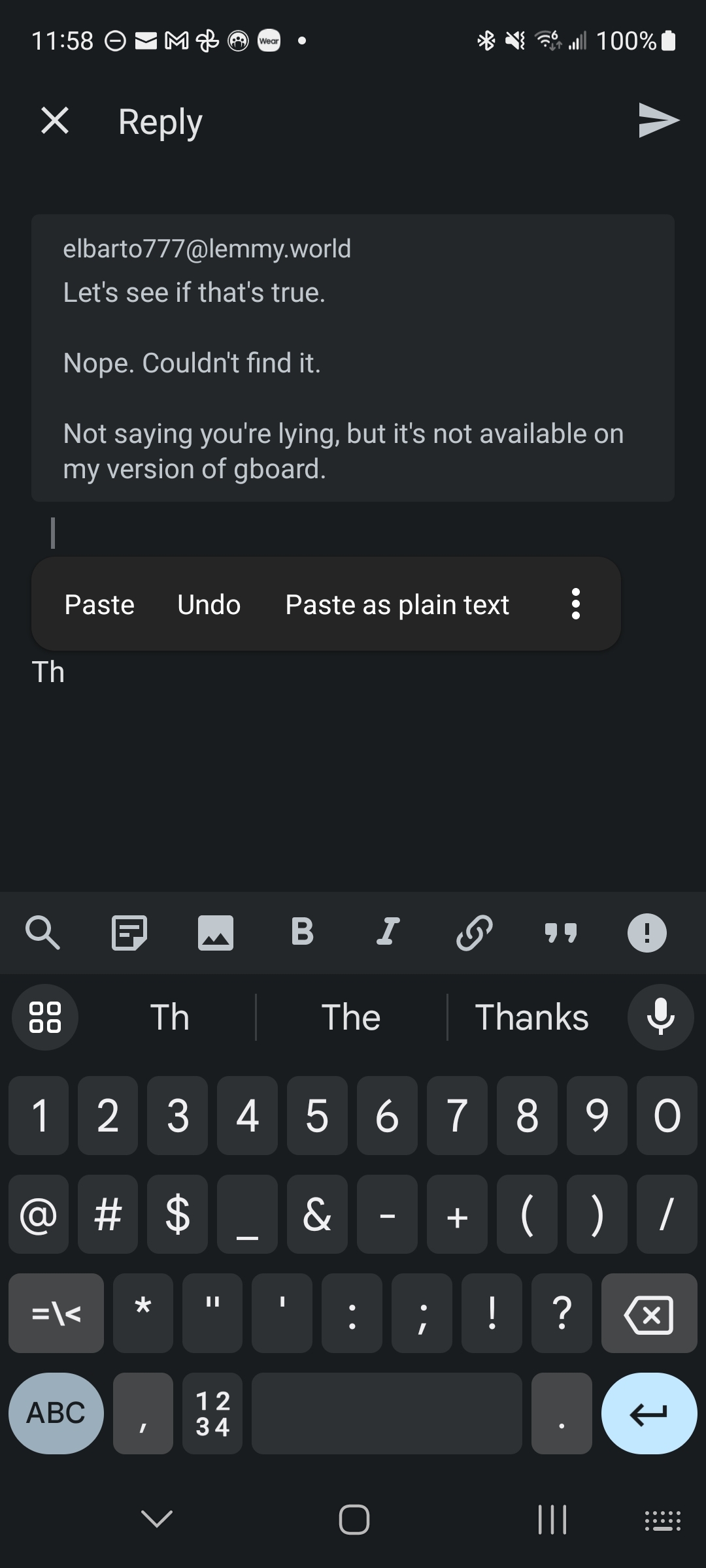
What phone do you have?
Galaxy S20. I saw the other post was aGalaxy series as well; maybe Samsung just has it enabled?
Yeah, I’m thinking that’s the case … maybe it’s a tweak to their Android text boxes. That seems like something that’s got to be keyboard independent.
With an OTG connector you can just plug a keyboard into your phone. You can do stuff like alt-tab to switch between open apps. And if you plug in a mouse, a giant cursor appears. It’s kinda cursed but it works.
Found FUTO to be my favorite of the and trying it out now as a daily driver, thanks for the suggestion :)
What do you think so far, any observations?
It’s the best replacement for Google keyboard I’ve tried by a wide mile. I like the gestures it has by comparison, they allow finer control. It’s also very stylish. I’ll probably use it for a long while.
I’ve been trying to find a new keyboard for a while now but I find myself missing the gif menu. 😩 The second they add one to futo or heliboard I’m so down
Sounds like a bad UI/UX. Rely only on the keyboard provider.
Add “HeliBoard” to the list.
Where is it?
Edit: found it, on suggestion bar
Uuhh, I know we are talking about phones. But the stock keyboard supports all desktop shortcuts when Android runs on a tablet. Like, I’m using them right now on a Samsung A8.
What? Screenshot or I dont believe you
Well, I’m downtown right now and I no longer have my tablet with me. But here’s from the horse’s mouth. It says Galaxy Tab S, but it applies to all Galaxy tablets. There you can see the
ctrlkey on the tablet’s default keyboard. That key has full functionality for the common shortcuts. That’s undo, redo, copy, cut, paste, and select all. I use them all the time ever since I got it. Both tablets and phones can undo and redo if you connect a bluetooth keyboard to them too.The Samsung keyboard for phones also acquires the powers of undo and redo if you activate the swipe gestures.
I don’t know why it is so simple on the tablet but not on the phones, but whatever. It’s a UX quirk, it’s not some magic that the keyboards are creating. Android has an UndoManager right in the OS since before 2018. It is what apps that have undo buttons use themselves.
Wanna know something weirder?
The official Google keyboard has undo too—just only on the Japanese locale (perhaps on similar languages too)
No idea why it’s not at least an option to put on the suggestion bar for every other language