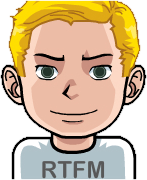I’m trying to find a good method of making periodic, incremental backups. I assume that the most minimal approach would be to have a Cronjob run rsync periodically, but I’m curious what other solutions may exist.
I’m interested in both command-line, and GUI solutions.
I don’t. I lose my data like all the cool (read: fool) kids.
I too rawdog linux like a chad
Too real
Timeshift is a great tool for creating incremental backups. Basically it’s a frontend for rsync and it works great. If needed you can also use it in CLI
I rotate between a few computers. Everything is synced between them with syncthing and they all have automatic btrfs snapshots. So I have several physical points to roll back from.
For a worst case scenario everything is also synced offsite weekly to a pCloud share. I have a little script that mounts it with pcloudfs, encfs and then rsyncs any updates.
I use Borg backup with Vorta for a GUI. Hasn’t let me down yet.
I use PikaBackup which I think uses Borg. Super good looking Gnome app that has worked for me.
Borgmatic is also a great option, cli only.
I use Back In Time to backup my important data on an external drive. And for snapshots I use timeshift.
Back In times
Isn’t timeshift have same purpose, or it’s just matter of preference?
Yes, it is the same purpose, kinda. But timeshift runs as a cron and allows for an easy rollback, while I use BIT for manual backups.
I use rsync+btrfs snapshot solution.
- Use rsync to incrementally collect all data into a btrfs subvolume
- Deduplicate using
duperemove - Create a read-only snapshot of the subvolume
I don’t have a backup server, just an external drive that I only connect during backup.
Deduplication is mediocre, I am still looking for snapshot aware
duperemovereplacement.I’m not trying to start a flame war, but I’m genuinely curious. Why do people like btrfs over zfs? Btrfs seems very much so “not ready for prime time”.
btrfs is included in the linux kernel, zfs is not on most distros
the tiny chance that an externel kernel module borking with a kernel upgrade happens sometimes and is probably scary enough for a lot of peopleFair enough
Features necessary for most btrfs use cases are all stable, plus btrfs is readily available in Linux kernel whereas for zfs you need additional kernel module. The availability advantage of btrfs is a big plus in case of a disaster. i.e. no additional work is required to recover your files.
(All the above only applies if your primary OS is Linux, if you use Solaris then zfs might be better.)
I’ve only ever run ZFS on a proxmox/server system but doesn’t it have a not insignificant amount of resources required to run it? BTRFS is not flawless, but it does have a pretty good feature set.
I use Rclone which has both an WEBUI and CLI.
At the core it has always been rsync and Cron. Sure I add a NAS and things like rclone+cryptomator to have extra copies of synchronized data (mostly documents and media files) spread around, but it’s always rsync+Cron at the core.
I have scripts scheduled to run rsync on local machines, which save incremental backups to my NAS. The NAS in turn is incrementally backed up to a remote server with Borg.
Not all of my machines are on all the time so I also built in a routine which checks how old the last backup is, and only makes a new one if the previous backup is older than a set interval.
I also save a lot of my config files to a local git repo, the database of which is regularly dumped and backed up in the same way as above.
Use synching on several devices to replicate data I want to keep backups of. Family photos, journals, important docs, etc. Works perfect and I run a relay node to give back to the community given I am on a unlimited data connection.
I use syncthing for my documents as well. My source code is in GitHub if it’s important, and I can reinstall everything else if I need.
DejaDup on one computer. Another is using Syncthing, another I do a manual Grsync. i really should have a better plan. lol
Is it just me or the backup topic is recurring each few days on [email protected] and [email protected]?
To be on topic as well - I use restic+autorestic combo. Pretty simple, I made repo with small script to generate config for different machines and that’s it. Storing between machines and b2.
It is a critical one. Maybe needs to be part of an FAQ with link to discussion.
It hasn’t succeeded in nagging me to properly back up my data yet, so I think it needs to be discussed even more.
I would argue you need to lose your data once to consider it important over a lot of useless things in your life. Most people are like this.
Duplicity (cli) with deja-dup (gui) has saved my sorry ass many times.
I use
btrbkto send btrfs snapshots to a local NAS. Consistent backups with no downtime. The only annoyance (for me at least) is that both send and receive ends must use the same SELinux policy or labels won’t match.I made my own bash script that uses rsync. I stopped using Github so here’s a paste lol.
I define the backups like this, first item is source, other items on that line are it’s exclusions.
/home/shared /home/jamie tmp/ dj_music/ Car_Music_USB /home/jamie_work#!/usr/bin/ssh-agent /bin/bash # chronicle.sh # Get absolute directory chronicle.sh is in REAL_PATH=`(cd $(dirname "$0"); pwd)` # Defaults BACKUP_DEF_FILE="${REAL_PATH}/backup.conf" CONF_FILE="${REAL_PATH}/chronicle.conf" FAIL_IF_PRE_FAILS='0' FIXPERMS='true' FORCE='false' LOG_DIR='/var/log/chronicle' LOG_PREFIX='chronicle' NAME='backup' PID_FILE='~/chronicle/chronicle.pid' RSYNC_OPTS="-qRrltH --perms --delete --delete-excluded" SSH_KEYFILE="${HOME}/.ssh/id_rsa" TIMESTAMP='date +%Y%m%d-%T' # Set PID file for root user [ $EUID = 0 ] && PID_FILE='/var/run/chronicle.pid' # Print an error message and exit ERROUT () { TS="$(TS)" echo "$TS $LOG_PREFIX (error): $1" echo "$TS $LOG_PREFIX (error): Backup failed" rm -f "$PID_FILE" exit 1 } # Usage output USAGE () { cat << EOF USAGE chronicle.sh [ OPTIONS ] OPTIONS -f path configuration file (default: chronicle.conf) -F force overwrite incomplete backup -h display this help EOF exit 0 } # Timestamp TS () { if echo $TIMESTAMP | grep tai64n &>/dev/null then echo "" | eval $TIMESTAMP else eval $TIMESTAMP fi } # Logger function # First positional parameter is message severity (notice|warn|error) # The log message can be the second positional parameter, stdin, or a HERE string LOG () { local TS="$(TS)" # local input="" msg_type="$1" # if [[ -p /dev/stdin ]]; then # msg="$(cat -)" # else shift msg="${@}" # fi echo "$TS chronicle ("$msg_type"): $msg" } # Logger function # First positional parameter is message severity (notice|warn|error) # The log message canbe stdin or a HERE string LOGPIPE () { local TS="$(TS)" msg_type="$1" msg="$(cat -)" echo "$TS chronicle ("$msg_type"): $msg" } # Process Options while getopts ":d:f:Fmh" options; do case $options in d ) BACKUP_DEF_FILE="$OPTARG" ;; f ) CONF_FILE="$OPTARG" ;; F ) FORCE='true' ;; m ) FIXPERMS='false' ;; h ) USAGE; exit 0 ;; * ) USAGE; exit 1 ;; esac done # Ensure a configuration file is found if [ "x${CONF_FILE}" = 'x' ] then ERROUT "Cannot find configuration file $CONF_FILE" fi # Read the config file . "$CONF_FILE" # Set the owner and mode for backup files if [ $FIXPERMS = 'true' ]; then #FIXVAR="--chown=${SSH_USER}:${SSH_USER} --chmod=D770,F660" FIXVAR="--usermap=*:${SSH_USER} --groupmap=*:${SSH_USER} --chmod=D770,F660" fi # Set up logging if [ "${LOG_DIR}x" = 'x' ]; then ERROUT "(error): ${LOG_DIR} not specified" fi mkdir -p "$LOG_DIR" LOGFILE="${LOG_DIR}/chronicle.log" # Make all output go to the log file exec >> $LOGFILE 2>&1 # Ensure a backup definitions file is found if [ "x${BACKUP_DEF_FILE}" = 'x' ] then ERROUT "Cannot find backup definitions file $BACKUP_DEF_FILE" fi # Check for essential variables VARS='BACKUP_SERVER SSH_USER BACKUP_DIR BACKUP_QTY NAME TIMESTAMP' for var in $VARS; do if [ ${var}x = x ]; then ERROUT "${var} not specified" fi done LOG notice "Backup started, keeping $BACKUP_QTY snapshots with name \"$NAME\"" # Export variables for use with external scripts export SSH_USER RSYNC_USER BACKUP_SERVER BACKUP_DIR LOG_DIR NAME REAL_PATH # Check for PID if [ -e "$PID_FILE" ] then LOG error "$PID_FILE exists" LOG error 'Backup failed' exit 1 fi # Write PID touch "$PID_FILE" # Add key to SSH agent ssh-add "$SSH_KEYFILE" 2>&1 | LOGPIPE notice - # enhance script readability CONN="${SSH_USER}@${BACKUP_SERVER}" # Make sure the SSH server is available if ! ssh $CONN echo -n '' then ERROUT "$BACKUP_SERVER is unreachable" fi # Fail if ${NAME}.0.tmp is found on the backup server. if ssh ${CONN} [ -e "${BACKUP_DIR}/${NAME}.0.tmp" ] && [ "$FORCE" = 'false' ] then ERROUT "${NAME}.0.tmp exists, ensure backup data is in order on the server" fi # Try to create the destination directory if it does not already exist if ssh $CONN [ ! -d $BACKUP_DIR ] then if ssh $CONN mkdir -p "$BACKUP_DIR" ssh $CONN chown ${SSH_USER}:${SSH_USER} "$BACKUP_DIR" then : else ERROUT "Cannot create $BACKUP_DIR" fi fi # Create metadata directory ssh $CONN mkdir -p "$BACKUP_DIR/chronicle_metadata" #-=-=-=-=-=-=-=-=-=-=-=-=-=-=-=-=-=-=-=-=-=-=-=-=-=-=-=-=-=-=-=-=-=-=-=-=-=-=-= # PRE_COMMAND if [ -n "$PRE_COMMAND" ] then LOG notice "Running ${PRE_COMMAND}" if $PRE_COMMAND then LOG notice "${PRE_COMMAND} complete" else LOG error "Execution of ${PRE_COMMAND} was not successful" if [ "$FAIL_IF_PRE_FAILS" -eq 1 ]; then ERROUT 'Command specified by PRE_COMMAND failed and FAIL_IF_PRE_FAILS enabled' fi fi fi #-=-=-=-=-=-=-=-=-=-=-=-=-=-=-=-=-=-=-=-=-=-=-=-=-=-=-=-=-=-=-=-=-=-=-=-=-=-=-= # Backup # Make a hard link copy of backup.0 to rsync with if [ $FORCE = 'false' ]; then ssh $CONN "[ -d ${BACKUP_DIR}/${NAME}.0 ] && cp -al ${BACKUP_DIR}/${NAME}.0 ${BACKUP_DIR}/${NAME}.0.tmp" fi while read -u 9 l; do # Skip commented lines if [[ "$l" =~ ^#.* ]]; then continue fi if [[ $l = '/*'* ]]; then LOG warn "$SOURCE is not an absolute path" continue fi # Reduce whitespace to one tab line=$(echo $l | tr -s [:space:] '\t') # get the source SOURCE=$(echo "$line" | cut -f1) # get the exclusions EXCLUSIONS=$(echo "$line" | cut -f2-) # Format exclusions for the rsync command unset exclude_line if [ ! "$EXCLUSIONS" = '' ]; then for each in $EXCLUSIONS; do exclude_line="$exclude_line--exclude $each " done fi LOG notice "Using SSH transport for $SOURCE" # get directory metadata PERMS="$(getfacl -pR "$SOURCE")" # Copy metadata ssh $CONN mkdir -p ${BACKUP_DIR}/chronicle_metadata/${SOURCE} echo "$PERMS" | ssh $CONN -T "cat > ${BACKUP_DIR}/chronicle_metadata/${SOURCE}/metadata" LOG debug "rsync $RSYNC_OPTS $exclude_line "$FIXVAR" "$SOURCE" \ "${SSH_USER}"@"$BACKUP_SERVER":"${BACKUP_DIR}/${NAME}.0.tmp"" rsync $RSYNC_OPTS $exclude_line $FIXVAR "$SOURCE" \ "${SSH_USER}"@"$BACKUP_SERVER":"${BACKUP_DIR}/${NAME}.0.tmp" done 9< "${BACKUP_DEF_FILE}" #-=-=-=-=-=-=-=-=-=-=-=-=-=-=-=-=-=-=-=-=-=-=-=-=-=-=-=-=-=-=-=-=-=-=-=-=-=-=-= # Try to see if the backup succeeded if ssh $CONN [ ! -d "${BACKUP_DIR}/${NAME}.0.tmp" ] then ERROUT "${BACKUP_DIR}/${NAME}.0.tmp not found, no new backup created" fi # Test for empty temp directory if ssh $CONN [ ! -z "$(ls -A ${BACKUP_DIR}/${NAME}.0.tmp 2>/dev/null)" ] then ERROUT "No new backup created" fi #-=-=-=-=-=-=-=-=-=-=-=-=-=-=-=-=-=-=-=-=-=-=-=-=-=-=-=-=-=-=-=-=-=-=-=-=-=-=-= # Rotate # Number of oldest backup X=`expr $BACKUP_QTY - 1` LOG notice 'Rotating previous backups' # keep oldest directory temporarily in case rotation fails ssh $CONN [ -d "${BACKUP_DIR}/${NAME}.${X}" ] && \ ssh $CONN mv "${BACKUP_DIR}/${NAME}.${X}" "${BACKUP_DIR}/${NAME}.${X}.tmp" # Rotate previous backups until [ $X -eq -1 ]; do Y=$X X=`expr $X - 1` ssh $CONN [ -d "${BACKUP_DIR}/${NAME}.${X}" ] && \ ssh $CONN mv "${BACKUP_DIR}/${NAME}.${X}" "${BACKUP_DIR}/${NAME}.${Y}" [ $X -eq 0 ] && break done # Create "backup.0" directory ssh $CONN mkdir -p "${BACKUP_DIR}/${NAME}.0" # Get individual items in "backup.0.tmp" directory into "backup.0" # so that items removed from backup definitions rotate out while read -u 9 l; do # Skip commented lines if [[ "$l" =~ ^#.* ]]; then continue fi # Skip invalid sources that are not an absolute path" if [[ $l = '/*'* ]]; then continue fi # Reduce multiple tabs to one line=$(echo $l | tr -s [:space:] '\t') source=$(echo "$line" | cut -f1) source_basedir="$(dirname $source)" ssh $CONN mkdir -p "${BACKUP_DIR}/${NAME}.0/${source_basedir}" LOG debug "ssh $CONN cp -al "${BACKUP_DIR}/${NAME}.0.tmp${source}" "${BACKUP_DIR}/${NAME}.0${source_basedir}"" ssh $CONN cp -al "${BACKUP_DIR}/${NAME}.0.tmp${source}" "${BACKUP_DIR}/${NAME}.0${source_basedir}" done 9< "${BACKUP_DEF_FILE}" # Remove oldest backup X=`expr $BACKUP_QTY - 1` # Number of oldest backup ssh $CONN rm -Rf "${BACKUP_DIR}/${NAME}.${X}.tmp" # Set time stamp on backup directory ssh $CONN touch -m "${BACKUP_DIR}/${NAME}.0" # Delete temp copy of backup ssh $CONN rm -Rf "${BACKUP_DIR}/${NAME}.0.tmp" #-=-=-=-=-=-=-=-=-=-=-=-=-=-=-=-=-=-=-=-=-=-=-=-=-=-=-=-=-=-=-=-=-=-=-=-=-=-=-= # Post Command if [ ! "${POST_COMMAND}x" = 'x' ] then LOG notice "Running ${POST_COMMAND}" if $POST_COMMAND then LOG notice "${POST_COMMAND} complete" else LOG warning "${POST_COMMAND} complete with errors" fi fi # Delete PID file rm -f "$PID_FILE" # Log success message LOG notice 'Backup completed successfully'