Ah, good old PlarformIO
- 0 Posts
- 12 Comments
Also depending on the architecture on the computer, this might be the only possible solution. I have a samsung m2020 series printer connected to a Pi to share it on the local network. Samsung Unified Driver does not work on armhf as it is only compiled for x86/x64, but splix can be compiled on armhf and it actually supports my printer
Others are saying to switch to the specific driver for your printer. If you do not want to go proprietary you could try and see if your printer is supported by the splix driver
What did you do to keep the card cool?
Poorly. Had 3d printer a fan duct and ducted a fan to the back of the case, to push-pull air. Those cards are made to work in server racks, with really high pressure and high speed fans, not really for a desktop. I have seen people on reddit mounting a modified 3070ti cooler on the tesla, but I had not had a chanve to try that.
And was it loud?
Yes, depending on the fans used. But high speed fans are generally loud. Also lots of vibrations, but that qas mostly fault of my incredibly sketchy setup
I used to do this with a nvidia tesla m40 and a radeon hd6850. Used the tesla for rendering amd encoding, the radeon for display output. I just followed the arch wiki pages related to nvidia optimus laptops and PRIME offloading. It worked but was a bit junk, in some other tests I did, when the radeon was used to render the DE, I had a much more fluid experience, offloading the rendering seems to lead to some micro stutters every now and then that make it a not so fluid experience. But ymmv I guess. Also I haven’t had any luck with two separate nvidia cards, but that was probably due to driver version mismatch between the two cards

 16·10 months ago
16·10 months agoWhat’s up with the in-app tracking? Is it just related to likes/dislikes?
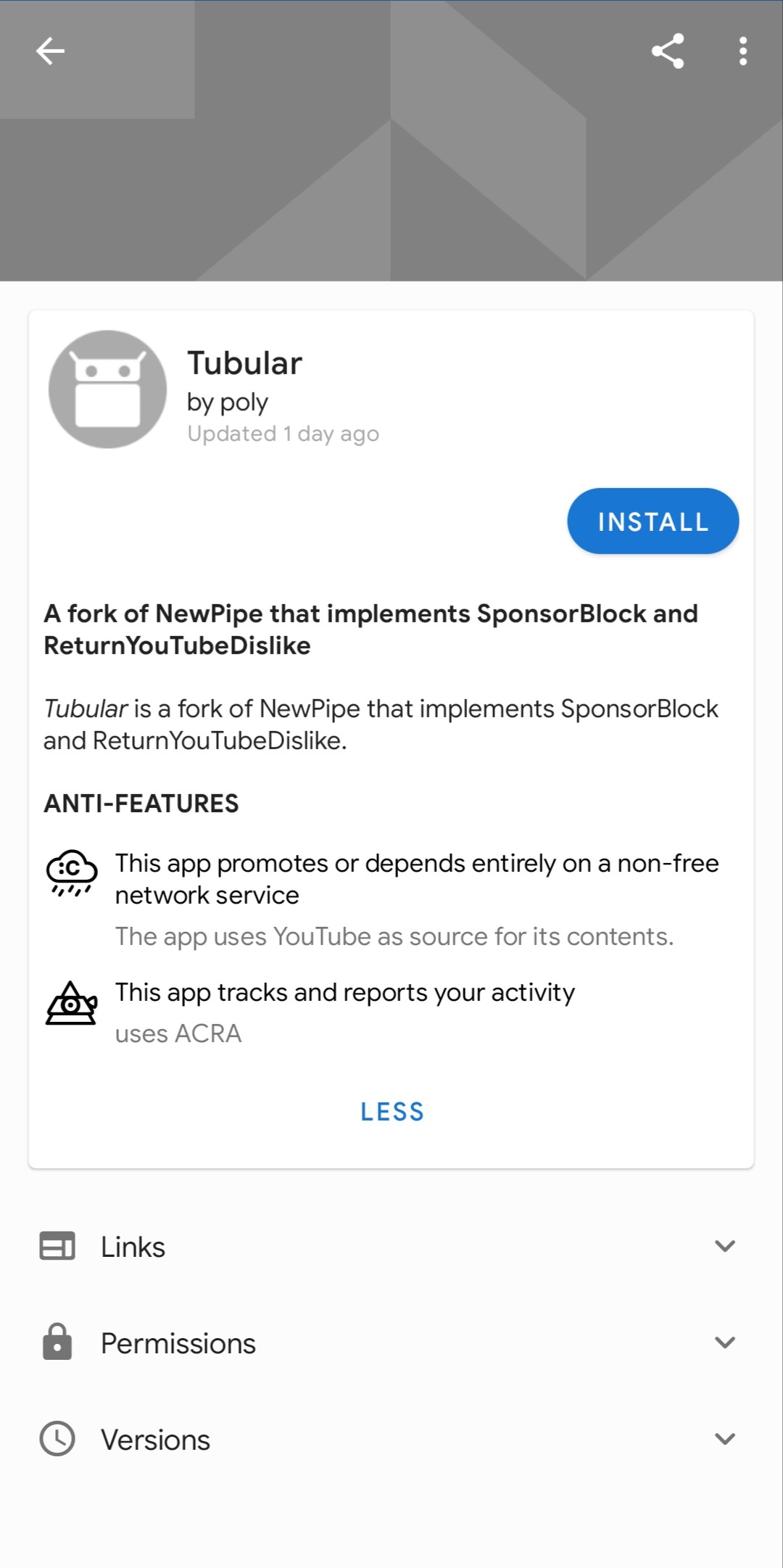
I really despise the use of the mouse, in some way it just feels somewhat wrong, especially the need to constantly move one hand between the mouse and the keyboard. Also I’m way faster at typing that I am pointing and clicking around looking for the right button to press. Terminal commands offer a simple and expressive way to interact with the computer.

 5·1 year ago
5·1 year agoA raspberry pi running pihole does not need a monitor. Pihole itself only requires a lan connection (wifi should also work, check pihole docs for that) and only uses the monitor to show your ip address at the start. You can use any monitor with the pi, you don’t need a dedicated one
I run it on oracle cloud always free tier, it’s the only service I run there. I just let it oing my subdomains every 2 minutes and send me notifications on telegram. But I don’t think that’s a solution for you, since you don’t want to use a vps

 4·1 year ago
4·1 year agoThanks! Turns out I had xdg-desktop-portal-hyprland left installed from a previous test (now running on i3)


Baikal works wonders