- 7 Posts
- 17 Comments
$10K of Nvidia stock
Sunday Meal Prep?

 2·8 months ago
2·8 months agoI didn’t even know that existed here

 3·8 months ago
3·8 months agoI actually just got this photo on a whim during COVID (April 2020) when birds loved making nests everywhere, so it’s shocking how much you can see here

 27·8 months ago
27·8 months agoCry about it

 172·8 months ago
172·8 months agoMy screen belongs to whoever posted this photo on Reddit

 51·11 months ago
51·11 months agoI wanted to like Faust, but it’s super duper ugly due to putting all of its eggs in the functional basket.

 1·1 year ago
1·1 year agoThere is actually no reason to use it over
cp file ../file, because that’s not what it does. Instead, you can save something “for later” as if thecpcommand had a memory.

 2·1 year ago
2·1 year agosimply copy-paste text from one local console to another
Well, if you just have two windows going to two different terminals, whatever text you select in one you can just copy to the other usually with Ctrl+SHIFT+C and Ctrl+SHIFT+V, and my clipboard manager lets you do the same even for large amounts of text you can’t select. Therefore, all you’d need a specific setup for is if you want to do this action automatically with a single button press, like an Excel macro. I hope this helps! :)

 1·1 year ago
1·1 year agoIt depends on what exactly you want to do, if you want just a hotkey that copies something in one window and pastes it in another, you’d have to set that up manually. But if you’re logged into two SSH sessions at once and you want to copy something from one session and paste it in another, you could do that here. And if you want some hotkey to access something like the clipboard history in a GUI, then you’d need to set up in your window manager. Some users accomplish this through a combination of jq + dmenu (jq to process JSON output, dmenu to select an entry), so it’s entirely do-able. For example, here is one such command:
cb cp "$(cb hs | jq -r '.[].content | if type=="array" then .[].path else if type=="object" then .path else . end end' | dmenu)"

 6·1 year ago
6·1 year agoSynchronizing the clipboard over SSH uses the OSC 52 protocol, which both the terminal and the programs you run in the terminal have to support. Foot may or may not support it, and almost no regular software does, but CB got complete OSC 52 support recently.

 6·1 year ago
6·1 year agoy no me he dormido nada…

 41·1 year ago
41·1 year agoIf your terminal supports something called OSC 52, then it should work great! I use Kitty which does support it and Alacrity should also too.


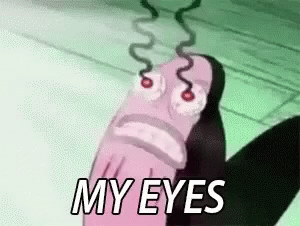
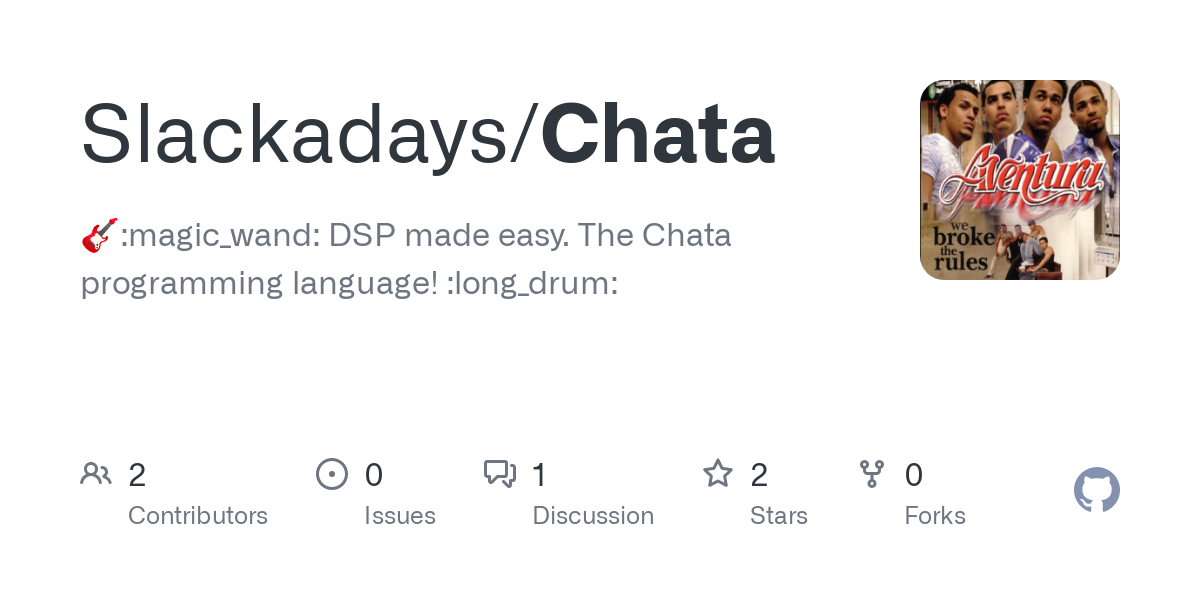

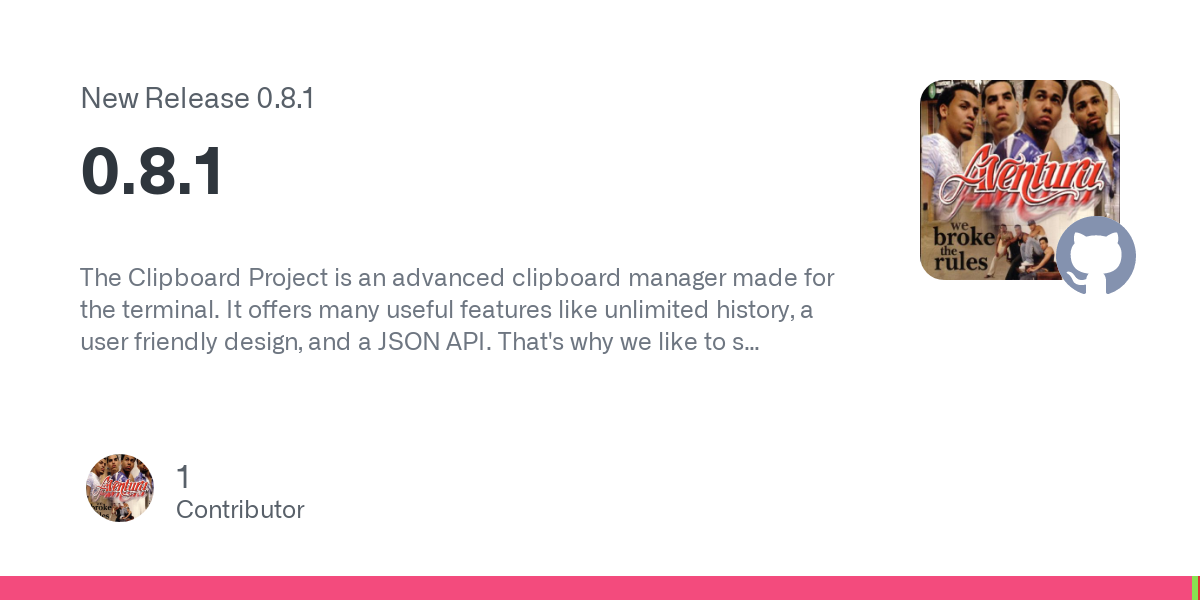
$12K, but I had only bought the 10K a few days ago