My Brother laser printer + scanner was plug and play on Linux Mint, but I saw that Brother also has their own drivers for Linux that you can download if you want.
leadore
- 0 Posts
- 8 Comments
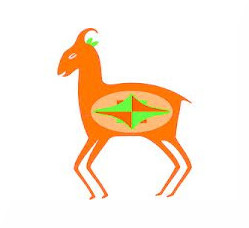
 1073·7 months ago
1073·7 months agoI’ve always said (jokingly since I’m an atheist) that Christians got it mixed up and thought Satan was God, so they’ve really been worshiping Satan all this time. They don’t want to admit they’re wrong about him being good, so they make up all kinds of excuses for all the horrible things he does. That’s why they were totally conditioned and ready to do the same with trump.
You could go for the best of both worlds and use Mint LMDE (Debian Edition). But if only using it as a server, plain Debian should be all you need.
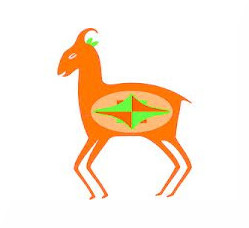
 1·8 months ago
1·8 months agoI use the Menu key for my compose key, since I never used it for anything and it’s conveniently right next to the right Ctrl key.
BTW if you want to see the combos that are possible with the Compose key, look in /usr/share/X11/locale/en_US.UTF-8/Compose
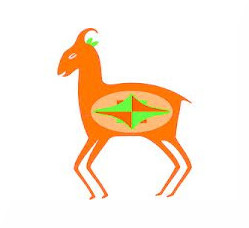
 88·8 months ago
88·8 months agoFortunately Linux Mint will continue to package it as a deb.
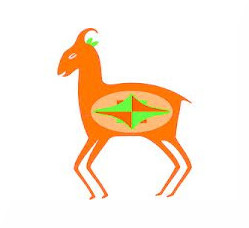
 3·8 months ago
3·8 months agoI think MATE is the best balance between lighter weight and ease of use.
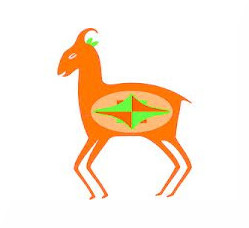
 24·10 months ago
24·10 months ago“I think we have really reached the year of the Linux desktop with Linux Mint 21.3 – Virginia.”
And just in time, too–we’re almost at the end of the alphabet! ;-) (I’m also a Mint user, since 2014)
Just like Debian which it is based on, you can get AntiX in either 64 or 32 bit, whichever you need for your processor. It’s a very good lightweight distro. I’d recommend it, as well as Crunchbang++ for something like this. (edit to add that Crunchbang++ uses Openbox window manager, very lightweight but easy to use–something to consider for whichever distro you decide on).