

I mean…
Steam? Maybe? I dunno, I don’t game but the Steam kids seem to prefer Arch. I’m sure they have their reasons.
Practically? Probably nothing terribly significant.
I’m just this guy, you know?


I mean…
Steam? Maybe? I dunno, I don’t game but the Steam kids seem to prefer Arch. I’m sure they have their reasons.
Practically? Probably nothing terribly significant.


You, uh… You do a newsletter?
Thanks! I hate this. 🖤


N… No?
No.
No, I’m pretty sure I haven’t.
Never going in with a Sicilian when death is on the line?


Termux (on F-droid) is a userland environment that runs on top of your Android device’s kernel. It has Debian/Ubuntu-like package management system that pulls from repos maintained by the termux team. If the package is available for aarch64, its probably available in the termux repos. Its not so much of an app as it is an alternate userland that runs on top of the same kernel, but can interact with Android a couple of different ways.
The main Termux app gets you a basic command line environment with the usual tools included in a headless Linux install. From there you can select your preferred repos, do package updates, installs, etc, just like on a desktop or laptop. You could even install a desktop environment and use RDP to access it.
Then there are some companion apps that are useful:
So you could install the syncthing package in Termux and (after setting up Termux access for your internal storage) configure it to sync folders from your phone to wherever syncthing syncs. You’d set up a start script under Termux:boot to launch it when your phone starts, or Tasker to start/stop the service on your home WiFi.


For the F-droid enabled users, it seems there’s a Syncthing app in the Termux repos:
~ $ apt show syncthing
Package: syncthing
Version: 1.28.0
Maintainer: @termux
Installed-Size: 26.4 MB
Homepage: https://syncthing.net/
Download-Size: 7857 kB
APT-Sources: https://packages.termux.dev/apt/termux-main stable/main aarch64 Packages
Description: Decentralized file synchronization


The Volt is a hybrid gas & electric. The gas engine is there in part to charge the battery, and in part to power the electric drivetrain.
Under normal drive conditions, the gas engine short-cycles and doesn’t really come up to operating temp, which gums up the EGR valve causing the valve to pull too much current and start blowing fuses that power other critical parts of the battery charge control circuit. Left us stranded on an interstate this past spring until I could limp it to an auto parts store off the next exit to buy a replacement fuse. It ate two more before we could get home.
(edit: the OEM part is no longer manufactured, and what OEM stock is left is unobtainable. What’s left is remanufactured, Chinese aftermarket, or a scam. Install at your own peril.)
The workarounds to disable or bypass the EGR (for now) can cause other potential issues with the engine in the long run. Simply disconnecting the EGR keeps it from blowing fuses, but then the car isn’t road legal in many states because it fails emissions. Also, the EGR is part of the combustion engine’s cooling system, so not recirculating hot crank case gases works the rest of the cooling system harder, and potentially damages the pistons & cylinders.
The whole situation is a mess. Thankfully we have a second vehicle that’s a regular gas engine, so we use that one for distance driving, and can just use this one for around-town driving while we figure out what to do next with it.


The OEM part is, as the service manager at the dealer put it, “on intergalactic back order.”
They don’t make the OEM part any more, and anyone who has new stock isn’t selling it to other dealers. You might be able to find a Chinese version, but if you have a warranty or service plan, you’re rolling the dice with it.
It’ll be a class action suit one day, I feel it in me bones. 🏴☠️


2016 Chevy Volt. Needs an EGR valve.
Chevy: BWAHAHAHAHAHAHA! No.
Hello, third rail. i wasn’t expecting to tangle with you today.


Cooool!


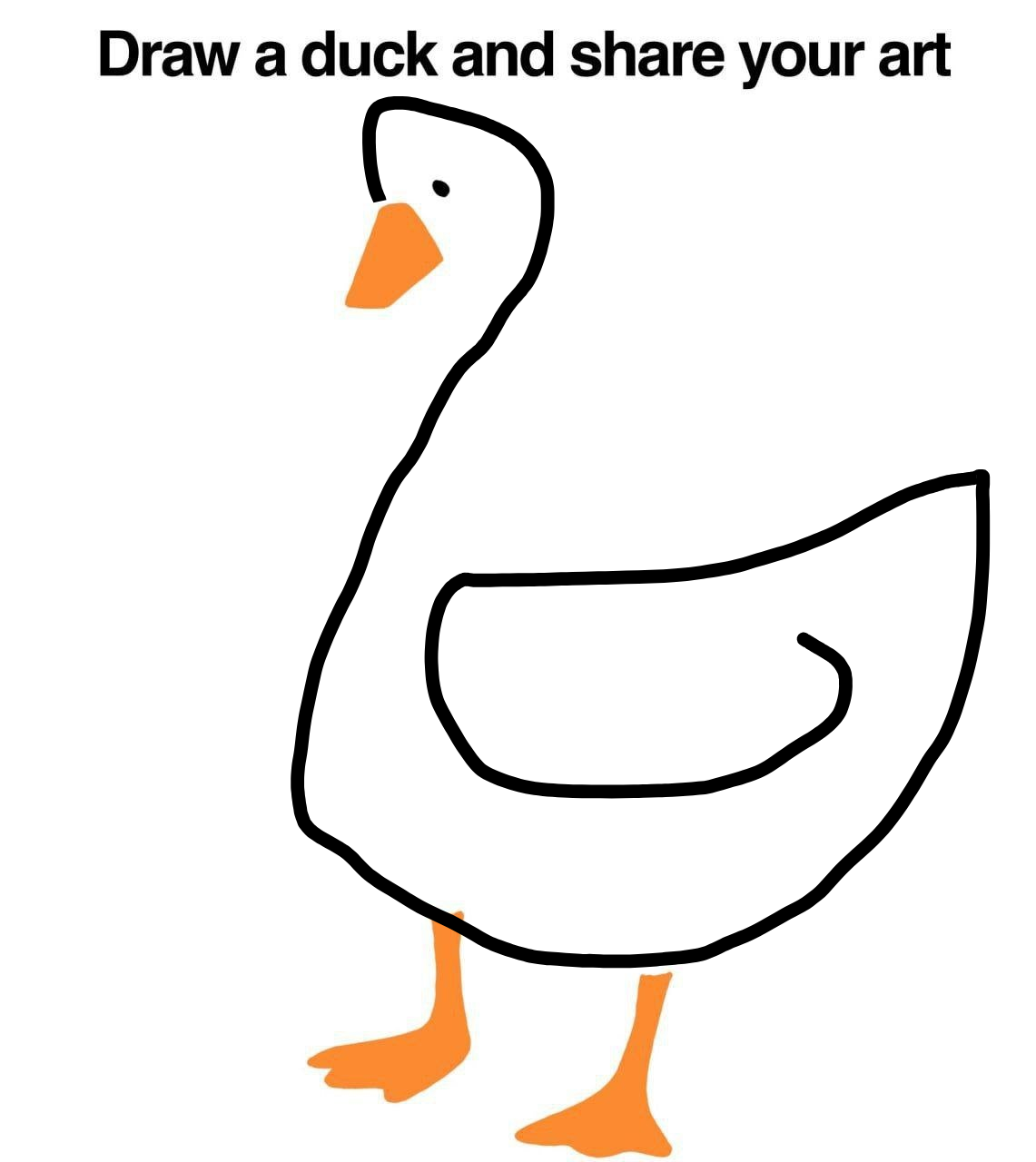
Probably all of them, at one time or another.


Smoking a small brisket this weekend, having some friends over. Kinda stoked for it.
How bout u?


Seems to be the AskLemmy community, and you’ve already found us!
Just kidding. Also curious about AMA community.
Just kidding again. Not really.
Hey, what’s up?
Plus 1 for a refurb or gently used Dell Latitude series. My daily beater for the last 5 or 6 years has been a pre-2020 Dell Latitude 7390 13". Works really well with the *bian distros I’ve run on it, decent battery life, OK mic and speakers.
I’ve had to replace the battery once, and the keyboard once (which I damaged myself by applying a small amount of Coca Cola).
Refurb ThinkPads are also great, but they have a high resale value.


Hi!
I’m OK, mostly.
Had some good Chinese takeaway tonight, which was a treat. Ate that while watching my countrymen descend into some kind of froth for dystopic, authoritarian autocracy. That’s kind of a bummer.
I abide. Trying to, anyway
For now.
Man, I got stuff to do. Lol.