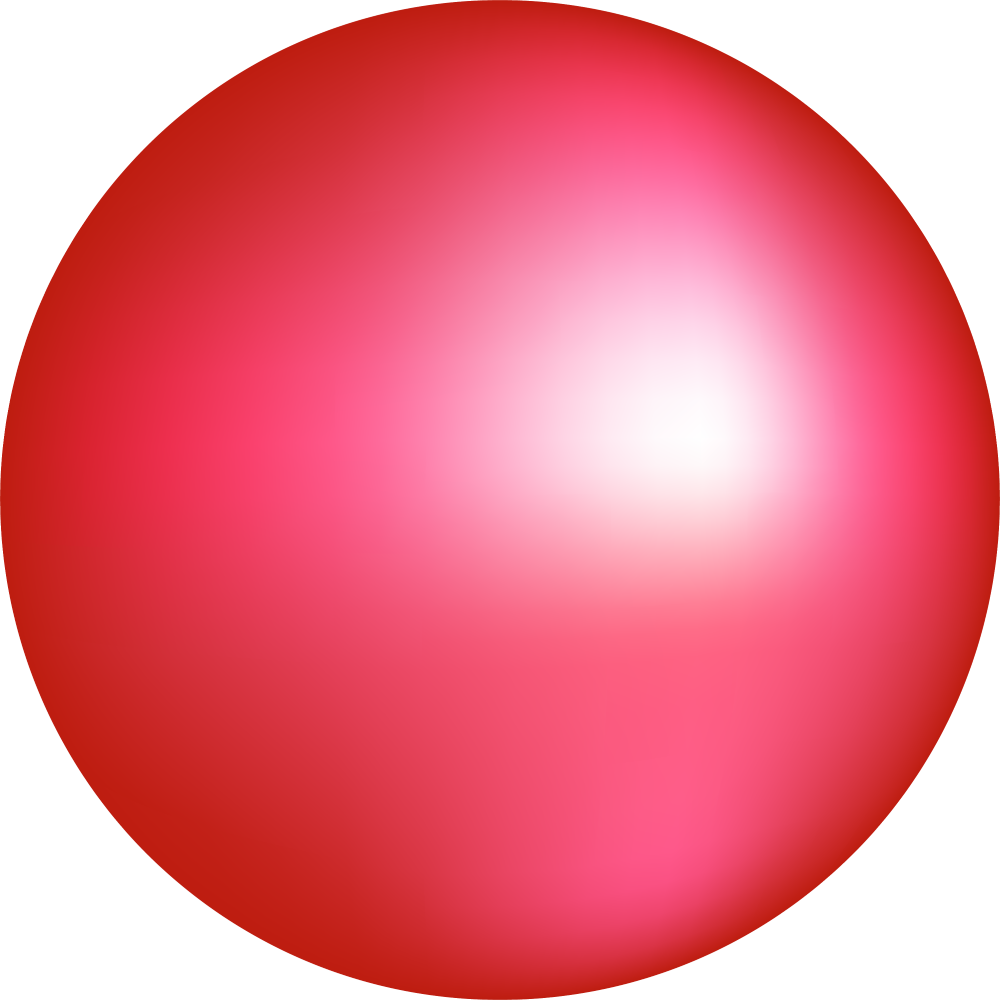- cross-posted to:
- [email protected]
- cross-posted to:
- [email protected]
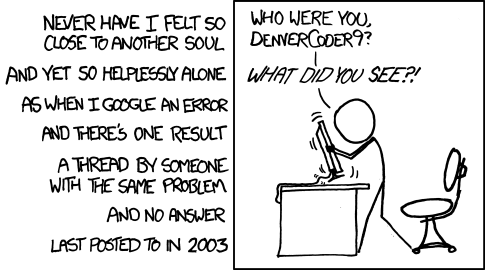
Even worse when they post „Found a solution“ and close the thread.
“Already answered in another thread. Locked.”
The other thread: “I found this guide on (dead site), and it fixed my problem”
This is one of my favourite xkcds because it made me more consciously aware of the peculiar intimacy of the situation in the comic. Furthermore, in addition to the link that exists between me and someone on a forum with my particular tech problem, it also made me feel connected to everyone who had a different problem to me, but were also desperately trawling forums for help
This comic made me go back to a post I made and put in the solution I found to a really strange problem. 2 years later someone responded saying they had the same problem and my solution fixed it for them.
I think about this XKCD every goddam day.
Forgot the replies from both the original requester as well as a number of other people who state this didn’t work at all, or isn’t remotely close to what they were asking. The 7 people who marked this as helpful must be other Microsoft “experts” giving their own useless help. And what I really love is how if I get to this page a simple back click won’t get me out, I have to pull down the history to go back to the search page because they have a reload loop built in to trap you.
And what I really love is how if I get to this page a simple back click won’t get me out, I have to pull down the history to go back to the search page because they have a reload loop built in to trap you.
Hi there, thanks for your question.
I’m a volunteer helper answering questions on behalf of Microsoft. I will endeavor to do my best to get to the bottom of your problem. To break free from the reload loop, you’ll need to format your hard drive and install Linux. You’ll still get stuck in loops, because this in no way changes how webpages work, but it will put you one step ahead of all these other poor assholes asking for help on Microsoft Support Forums.
Please mark this reply as helpful so I’ll get more MicroCents so I can one day buy my freedom from the licensing subscriptions I’m forced to pay for so I can keep using stuff I already bought.
Hitting back 2 times in quick succession usually gets me out. Still annoying.
“Help! My computer is slow after an update.”
“Try reinstalling window and reformatting you drive”
“Help I can’t find my documents!”
Dont forget sfc /scannow
everyone loves sfc /scannow
What does that even do? I’ve used it many times.
Not even Microsoft knows.
*cricket noises* closed as resolved
I just had one today
“Do [registry edit that won’t help]. Alternatively, try [setting that does not exist] Anyway this is not supported anymore as of [very old version] (actually still works)”
And in true windows fashion, the thing just needed to be disabled and enabled again. After it was broken by a windows update, of course.
“update your drivers and run windows update”
This will be now my standard template for the technical support
Dear, Valued Customer
chkdsk c: /f /r
Microsoft thanks you for your business
I love tech “help” that basically suggests you nuke everything you’re trying to save.
Have problem with computer
Search for solution
Find old forum post with the exact problem from 15 years ago
“Edit: Fixed it myself. Nevermind.”
"I see you have problems with GAME NAME crashing. I have played games since my childhood they always let me immerse myself in the world and relax after a stressful day (…)
(…)
Useless suggestion
(…)
Even more useless suggestion that requires you to launch a command prompt
(…)
If that doesn’t help, download our totally-not-a-virus.exe to prevent crashes in OTHER GAME YOU WEREN’T GOOGLING"
The only time a Windows solution doesn’t use command prompt is when it uses Power Shell
I switched to Linux because everything just works and I never need to touch CLI
Here’s a handy Venn Diagram:
(Answers) (Answers DOT Microsoft DOT com)
Yeah, it’s pretty funny that occasionally when looking up a real problem they refer you to https://learn.microsoft.com/en-us/answers/ which is way better
That’s the support forums. It gets worse with actual support, that goes all chummy friendly, adds emoji and exclamation marks randomly. I would not have been surprised if my last exchange with MS Support ended with “tee hee”.
They’re weird.
i once said has anyone fixed any problem with any of these ms threads? and they all say solved.
“Have you used driver doctor to update your drivers? Do this first and tell us if problem is fixed.”
Looked up how to “close tabs to left” on Edge* since there’s a button for right but not left. Click MS help link, the dude legitimately recommended moving all the tabs backwards then closing to right.
He also said you could do control click on them and “close selected tabs” which worked… decently. Still mad there’s not a button for closing tabs to left though.* this was on my education laptop where I can’t use Firefox and Chrome doesn’t save cookies so id have to log into everything every single time for ‘safety’
This applies to almost everything tech related whenever there is an official support and non-standard issue. These people (or bots) just follow some script and as soon as there is a bit more complex or non-standard situation, they will have no clue what to do because they are not technical.
As far as Microsoft Support Community goes, if issue is popular there often is a decent answer deeper in thread, do not focus on ″best answer″.
As per this, it seems these Independent Advisors are outsourced by Microsoft from some company called Directly. Answer is from 2019 November so it might be outsourced to different company now. There might be also several. Same happens with at least M365 enterprise support. I have seen supporters from Accenture and other companies.